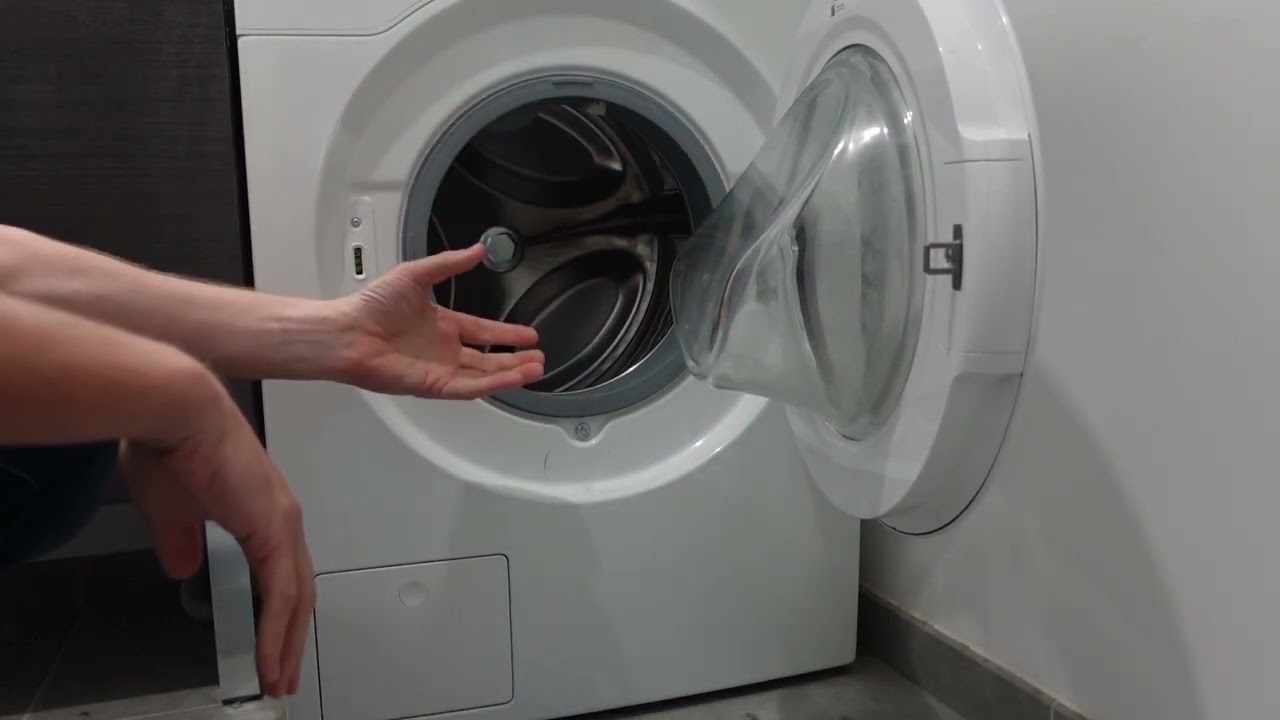If your Samsung washer displays the “LC1” error code, it indicates a potential leak or water level sensor issue. This error code is part of Samsung’s leak detection system, designed to prevent water damage by alerting you to potential leaks or issues with the washer’s water level detection. Addressing this error promptly is essential to prevent damage to your home and ensure the washer operates correctly.
Common Causes of the “LC1” Error:
- Water Leak: A leak from the washer’s internal components, hoses, or seals can trigger the “LC1” error.
- Faulty Water Level Sensor: A malfunctioning water level sensor may incorrectly detect water levels, leading to the error code.
- Blocked or Clogged Drain System: Obstructions in the drain hose or pump filter can cause water to remain in the washer, leading to an error.
- Issues with the Drain Pump: A defective or clogged drain pump can prevent the washer from draining correctly, triggering the “LC1” error.
- Wiring Problems: Loose or damaged wiring connections related to the water level sensor or leak detection system can cause communication issues.
Troubleshooting Steps to Resolve the “LC1” Error:
- Inspect for Leaks:
- Check the area around and under the washer for any signs of water leakage.
- Inspect hoses, connections, and seals for any visible damage or leaks.
- Check the Water Level Sensor:
- Access the water level sensor according to the washer’s manual.
- Inspect the sensor for any signs of damage or debris. Test the sensor’s functionality with a multimeter. Replace the sensor if it’s not working correctly.
- Examine the Drain System:
- Ensure the drain hose is not kinked or blocked. Straighten any kinks and remove any blockages.
- Check the pump filter for debris or obstructions and clean it if necessary.
- Inspect the Drain Pump:
- Access the drain pump and inspect it for clogs or damage. Clear any obstructions and ensure the pump is functioning correctly.
- Check Wiring and Connections:
- Ensure all wiring connections related to the water level sensor and leak detection system are secure and undamaged. Repair or replace any faulty wiring.
- Reset the Washer:
- Unplug the washer from the power source for a few minutes, then plug it back in to reset the system. This can sometimes resolve minor electronic issues.