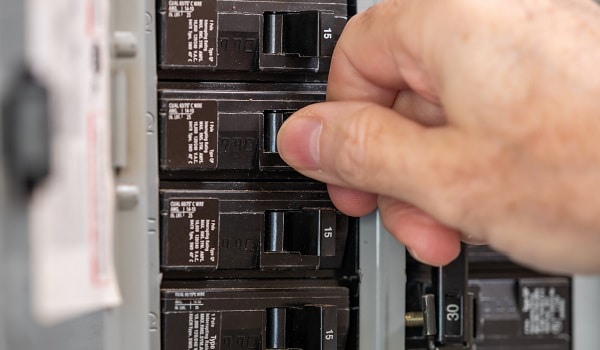Is your Samsung dryer failing to produce heat? A dryer that doesn’t heat up can be frustrating, but before you call for repairs, let’s explore some common causes and potential solutions to resolve the issue.
1. Check the Power Supply: Start by ensuring that the dryer is receiving power. Check the power cord to make sure it’s securely plugged into the outlet. Additionally, verify that the circuit breaker or fuse connected to the dryer’s outlet hasn’t tripped or blown.
2. Clean the Lint Filter and Vent: A clogged lint filter or vent can restrict airflow, leading to reduced heating efficiency. Remove the lint filter and clean it thoroughly. Also, check the dryer vent for any obstructions and clear them if necessary. Proper airflow is essential for efficient drying.
3. Inspect the Heating Element: The heating element is responsible for generating heat inside the dryer. Inspect the heating element for any signs of damage or wear. If you notice any broken coils or visible damage, the heating element may need to be replaced.
4. Check the Thermal Fuse: The thermal fuse is a safety device that shuts off power to the heating element if the dryer overheats. If the thermal fuse is blown, it will need to be replaced to restore heat to the dryer. Consult your dryer’s manual or a professional technician for guidance on locating and replacing the thermal fuse.
5. Verify the Gas Supply (Gas Dryers Only): If you have a gas dryer, ensure that the gas supply valve is open and that the dryer is receiving an adequate supply of gas. If the gas supply is interrupted or insufficient, the dryer may fail to produce heat.
6. Test the Igniter (Gas Dryers Only): Gas dryers use an igniter to ignite the gas and create heat. If the igniter is faulty or worn out, it may fail to ignite the gas, resulting in no heat. Test the igniter for continuity using a multimeter, and replace it if necessary.
7. Call for Professional Repair: If you’ve checked the above components and your Samsung dryer still isn’t heating up, it may indicate a more serious underlying issue. In such cases, it’s best to seek professional repair services from a qualified appliance technician to diagnose and fix the problem.