Dealing with a LG dryer that takes excessively long to dry clothes can be frustrating and inconvenient. Not only does it waste time and energy, but it may also indicate underlying issues with the appliance that need to be addressed. This guide aims to explore common reasons why a LG dryer may take too long to dry and provide practical solutions to resolve the problem.
LG dryer takes too long to dry
- Home
- LG dryer takes too long to dry
Our Services
Appliance Installation
Dryer Repair
- Fix Kenmore dryer
- Maytag dryer repair
- Whirlpool dryer no power
- Whirlpool dryer won’t spin
- Whirlpool dryer won’t tumble
- Whirlpool dryer won’t start
- Whirlpool dryer takes too long to dry
- Whirlpool dryer noisy
- Whirlpool dryer won’t heat
- LG dryer excessive lint
- LG Dryer no power
- LG dryer won’t spin
- LG dryer won’t tumble
- LG dryer won’t start
- LG dryer takes too long to dry
- LG dryer noisy
- LG dryer dryer won’t heat
- Samsung dryer excessive lint
- Samsung dryer no power
- Samsung dryer won’t spin
- Samsung dryer won’t tumble
- Samsung dryer won’t start
- Samsung dryer takes too long to dry
- Samsung dryer noisy
- Samsung dryer no heat
Fridge Repair
- Fridge flashing fridge no power
- Fridge door handle loose
- Fridge making noise
- Fridge noisy
- Fridge freezes food
- Fridge lights won’t turn on
- Fridge over cooling
- Fridge to warm
- Fridge leaking water
- Fridge not cooling
Washer Repair
- Blomberg washer repair
- Kenmore washer repair
- Maytag washer error
- Whirlpool washer error
- Samsung washer 1 LC error
- Samsung washer 110 error
- Samsung washer lc1 error
- Samsung washer 1C error
- Samsung washer Le error
- Samsung washer 1e error
- LG washer CL error
- LG washer SE error
- LG washer te error
- LG washer PE error
- LG washer Le error
- LG washer IE error
- LG washer OE error
- LG washer de error
- Washer unbalance
- Washer shakes
- Washer smoking
- Washer won’t drain
- Washer door seal replacement
- Washer bearings
- Washer won’t spin
- Washer fills but does not agitate
- Washer Won’t Start
- Washer Leaks
- Washer Repair Services
- Washer no power
- Washer Loud
- Washer Noisy When Spinning
About for Appliance Repair
At Appliance Repair – Guelph, we specialize in expert Appliance Repair – Guelph and installation services. With skilled technicians and a dedication to excellence, we ensure seamless operation for all your home appliances. Trust us for efficient solutions and unparalleled customer satisfaction.
Get in touch
How Can We Help?
If you need any help, please feel free to contact us.

LG dryer takes too long to dry
Related Services

Fix Kenmore dryer
A malfunctioning Kenmore dryer can be a significant inconvenience, but many common issues can be resolved with some basic troubleshooting […]
Read More
Maytag dryer repair
A malfunctioning Maytag dryer can be a significant inconvenience, disrupting your laundry routine. This guide provides a comprehensive overview of […]
Read More
Whirlpool dryer no power
Dealing with a Whirlpool dryer that has no power can be frustrating and inconvenient. However, understanding the potential causes and […]
Read More
Whirlpool dryer won’t spin
A Whirlpool dryer that won’t spin can disrupt your laundry routine, leaving clothes damp and in need of drying. Understanding […]
Read More
Whirlpool dryer won’t tumble
A Whirlpool dryer that won’t tumble can be a major inconvenience, leaving your clothes wet and your laundry routine disrupted. […]
Read More
Whirlpool dryer won’t start
Facing the frustration of a Whirlpool dryer that won’t start can be a major inconvenience. However, with a bit of […]
Read More
Whirlpool dryer takes too long to dry
Is your laundry routine being disrupted by a Whirlpool dryer that takes forever to dry clothes? Don’t let prolonged drying […]
Read More
Whirlpool dryer noisy
Is your Whirlpool dryer making unusual noises that disrupt your peace at home? Don’t let the racket drive you crazy! […]
Read More
Whirlpool dryer won’t heat
Are you facing the frustration of a Whirlpool dryer that’s not heating up? Don’t worry; we’ve got you covered! Here’s […]
Read More
LG dryer excessive lint
Experiencing excessive lint buildup in your LG dryer can be not only frustrating but also hazardous. Here’s an in-depth guide […]
Read More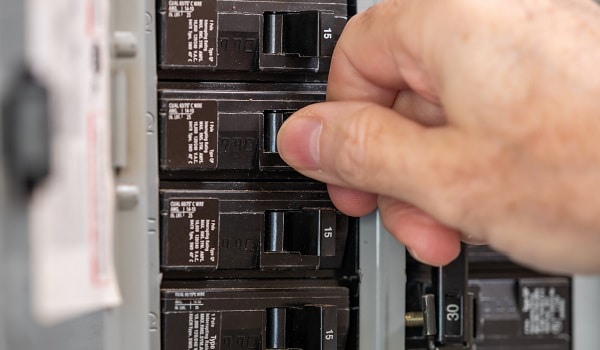
LG Dryer no power
Discovering that your LG dryer has no power can be frustrating, especially when you’re ready to start your laundry. However, […]
Read More
LG dryer won’t spin
Discovering that your LG dryer won’t spin can be frustrating, especially when you have a load of laundry waiting to […]
Read More
LG dryer won’t tumble
Discovering that your LG dryer won’t tumble can be frustrating, as it prevents your laundry from drying properly. However, there […]
Read More
LG dryer won’t start
Discovering that your LG dryer won’t start can be frustrating, especially when you have a load of laundry waiting to […]
Read More
LG dryer takes too long to dry
Dealing with a LG dryer that takes excessively long to dry clothes can be frustrating and inconvenient. Not only does […]
Read More
LG dryer noisy
A noisy LG dryer can be a nuisance, disrupting your home environment and indicating potential issues with the appliance. However, […]
Read More
LG dryer dryer won’t heat
Discovering that your LG dryer isn’t heating can be frustrating, especially when you’re relying on it to dry your laundry […]
Read More
Samsung dryer excessive lint
Discovering excessive lint buildup in your Samsung dryer can be concerning, as it not only affects the appliance’s efficiency but […]
Read More
Samsung dryer no power
Discovering that your Samsung dryer has no power can be a frustrating experience, especially when you’re relying on it to […]
Read More
Samsung dryer won’t spin
A Samsung dryer that refuses to spin can be a frustrating problem, leaving you with a load of damp laundry […]
Read More
Samsung dryer won’t tumble
A Samsung dryer that won’t tumble can bring your laundry routine to a halt. Whether it’s due to a mechanical […]
Read More
Samsung dryer won’t start
A dryer that refuses to start can disrupt your routine and leave you with damp laundry piling up. When faced […]
Read More
Samsung dryer takes too long to dry
A dryer that takes too long to dry clothes can be frustrating and inefficient. If your Samsung dryer is experiencing […]
Read More
Samsung dryer noisy
A noisy dryer can be more than just an annoyance; it might indicate underlying issues that need attention. If your […]
Read More
Samsung dryer no heat
Is your Samsung dryer failing to produce heat? A dryer that doesn’t heat up can be frustrating, but before you […]
Read MoreCommon Causes and Solutions for a LG Dryer Taking Too Long to Dry:
- Restricted Ventilation System:
- Cause: A clogged or obstructed ventilation system can impede airflow, preventing moist air from being properly expelled from the dryer.
- Solution: Inspect the vent duct and exhaust hood for any obstructions or lint buildup. Clear any blockages and ensure that the vent duct is properly connected and free of kinks or bends to allow for adequate airflow.
- Clogged Lint Filter:
- Cause: A clogged or dirty lint filter restricts airflow within the dryer, reducing its efficiency in removing moisture from the clothes.
- Solution: Clean the lint filter thoroughly before every use to remove lint buildup. If the filter is damaged or excessively clogged, it should be replaced with a new one to improve drying performance.
- Overloading the Dryer:
- Cause: Overloading the dryer with too many clothes can restrict airflow and prevent the clothes from tumbling freely, leading to longer drying times.
- Solution: Avoid overloading the dryer and follow the manufacturer’s recommendations for load size. Dry bulky items like towels and comforters separately to ensure even drying.
- Faulty Heating Element:
- Cause: A defective heating element may not generate enough heat to effectively dry the clothes, resulting in extended drying times.
- Solution: Test the heating element for continuity using a multimeter. If the element is faulty, it will need to be replaced with a new one to restore proper drying performance.
- Improper Dryer Settings:
- Cause: Using the wrong drying cycle or temperature setting for the type of laundry being dried can prolong drying times.
- Solution: Select the appropriate drying cycle and temperature setting based on the fabric care label of the clothes being dried. Avoid using excessively high heat settings for delicate fabrics.
Preventing Future Long Drying Times in LG Dryers:
- Regular Maintenance:
- Clean the lint filter before every use to prevent lint buildup.
- Inspect and clean the vent duct and exhaust hood regularly to ensure proper airflow.
- Vacuum or wipe down the interior of the dryer to remove any accumulated lint or debris.
- Proper Use:
- Avoid overloading the dryer, as this can restrict airflow and lead to longer drying times.
- Use the appropriate drying cycle and temperature settings for the type of laundry being dried.
- Routine Inspections:
- Monitor the dryer’s performance and address any issues promptly to prevent extended drying times and ensure efficient operation.
Conclusion:
Dealing with a LG dryer that takes too long to dry clothes requires identifying and addressing the underlying causes of the problem. By inspecting and cleaning the ventilation system, lint filter, and dryer settings, as well as testing the heating element for faults, you can determine the source of the issue and implement appropriate solutions to improve drying performance. Regular maintenance, proper usage practices, and routine inspections are essential for preventing future long drying times and ensuring the efficiency of your LG dryer.
Frequently Asked Question
Why is my LG dryer taking so long to dry clothes?
A LG dryer may take too long to dry clothes due to various reasons, including a restricted ventilation system, a clogged lint filter, overloading the dryer, a faulty heating element, or improper dryer settings.
How can I troubleshoot my LG dryer if it's taking too long to dry?
Start by checking the lint filter for any obstructions and ensuring that the vent duct and exhaust hood are clear of lint buildup or debris. Test the heating element for continuity using a multimeter. Avoid overloading the dryer and use the appropriate drying cycle and temperature settings.
What should I do if the vent duct in my LG dryer is clogged?
If the vent duct is clogged, it should be cleared of any obstructions or lint buildup to ensure proper airflow. You can use a vacuum cleaner or a vent cleaning brush to remove debris from the duct.
Can a clogged lint filter cause my LG dryer to take longer to dry clothes?
Yes, a clogged or dirty lint filter restricts airflow within the dryer, reducing its efficiency in removing moisture from the clothes. Cleaning the lint filter before every use can help improve drying performance.
How can I prevent my LG dryer from taking too long to dry clothes in the future?
Regular maintenance, such as cleaning the lint filter and vent duct, avoiding overloading the dryer, and using the appropriate drying cycle and temperature settings, can help prevent long drying times. Additionally, monitoring the dryer’s performance and addressing any issues promptly can ensure efficient operation.
Is it safe to continue using my LG dryer if it's taking too long to dry clothes?
Replacing the heating element in a LG dryer typically requires basic tools and DIY experience. However, if you’re unsure or uncomfortable with the process, it’s best to seek assistance from a professional technician to ensure the repair is done correctly.
