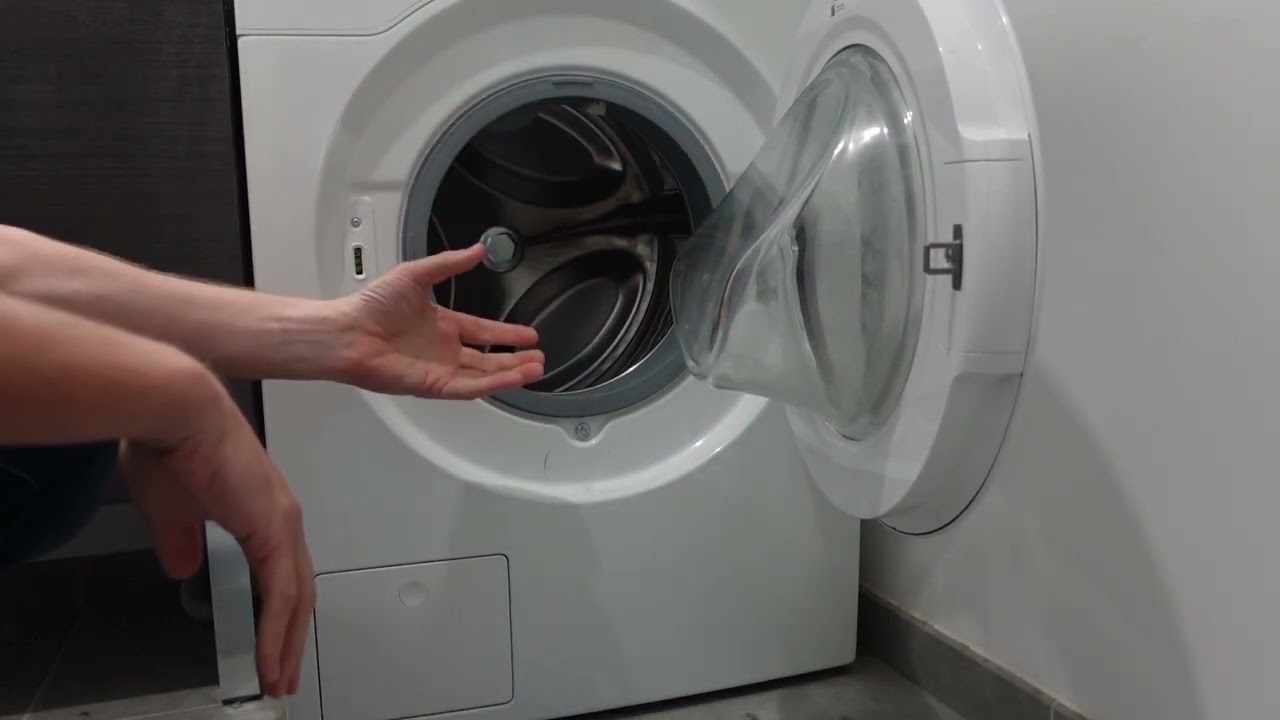If your LG washer is displaying the “IE” error code, it indicates a problem with water inlet or water supply. The “IE” error, which stands for “Inlet Error,” occurs when the washer is unable to fill with water properly during the cycle. This can disrupt the washing process and may require troubleshooting to resolve the issue.
Common Causes of the “IE” Error:
- Low Water Pressure: Insufficient water pressure from the supply line can trigger the “IE” error. Check that the water supply valves are fully open and that there are no kinks or obstructions in the hoses.
- Clogged Filters: Dirt, debris, or mineral buildup can clog the inlet filters in the water inlet valve, restricting water flow and triggering the “IE” error. Cleaning or replacing the filters may resolve the issue.
- Faulty Water Inlet Valve: A malfunctioning water inlet valve may fail to open properly, preventing water from entering the washer and triggering the “IE” error. In this case, the valve may need to be repaired or replaced.