Discovering that your Samsung dryer has no power can be a frustrating experience, especially when you’re relying on it to complete your laundry tasks. However, diagnosing the root cause of this issue and exploring potential solutions can help you restore power and get your dryer back in working order. This guide aims to provide a comprehensive overview of common reasons why your Samsung dryer might have no power and offer practical solutions to address the problem.
Samsung dryer no power
- Home
- Samsung dryer no power
Our Services
Appliance Installation
Dryer Repair
- Fix Kenmore dryer
- Maytag dryer repair
- Whirlpool dryer no power
- Whirlpool dryer won’t spin
- Whirlpool dryer won’t tumble
- Whirlpool dryer won’t start
- Whirlpool dryer takes too long to dry
- Whirlpool dryer noisy
- Whirlpool dryer won’t heat
- LG dryer excessive lint
- LG Dryer no power
- LG dryer won’t spin
- LG dryer won’t tumble
- LG dryer won’t start
- LG dryer takes too long to dry
- LG dryer noisy
- LG dryer dryer won’t heat
- Samsung dryer excessive lint
- Samsung dryer no power
- Samsung dryer won’t spin
- Samsung dryer won’t tumble
- Samsung dryer won’t start
- Samsung dryer takes too long to dry
- Samsung dryer noisy
- Samsung dryer no heat
Fridge Repair
- Fridge flashing fridge no power
- Fridge door handle loose
- Fridge making noise
- Fridge noisy
- Fridge freezes food
- Fridge lights won’t turn on
- Fridge over cooling
- Fridge to warm
- Fridge leaking water
- Fridge not cooling
Washer Repair
- Blomberg washer repair
- Kenmore washer repair
- Maytag washer error
- Whirlpool washer error
- Samsung washer 1 LC error
- Samsung washer 110 error
- Samsung washer lc1 error
- Samsung washer 1C error
- Samsung washer Le error
- Samsung washer 1e error
- LG washer CL error
- LG washer SE error
- LG washer te error
- LG washer PE error
- LG washer Le error
- LG washer IE error
- LG washer OE error
- LG washer de error
- Washer unbalance
- Washer shakes
- Washer smoking
- Washer won’t drain
- Washer door seal replacement
- Washer bearings
- Washer won’t spin
- Washer fills but does not agitate
- Washer Won’t Start
- Washer Leaks
- Washer Repair Services
- Washer no power
- Washer Loud
- Washer Noisy When Spinning
About for Appliance Repair
At Appliance Repair – Guelph, we specialize in expert Appliance Repair – Guelph and installation services. With skilled technicians and a dedication to excellence, we ensure seamless operation for all your home appliances. Trust us for efficient solutions and unparalleled customer satisfaction.
Get in touch
How Can We Help?
If you need any help, please feel free to contact us.

Samsung dryer no power
Related Services

Fix Kenmore dryer
A malfunctioning Kenmore dryer can be a significant inconvenience, but many common issues can be resolved with some basic troubleshooting […]
Read More
Maytag dryer repair
A malfunctioning Maytag dryer can be a significant inconvenience, disrupting your laundry routine. This guide provides a comprehensive overview of […]
Read More
Whirlpool dryer no power
Dealing with a Whirlpool dryer that has no power can be frustrating and inconvenient. However, understanding the potential causes and […]
Read More
Whirlpool dryer won’t spin
A Whirlpool dryer that won’t spin can disrupt your laundry routine, leaving clothes damp and in need of drying. Understanding […]
Read More
Whirlpool dryer won’t tumble
A Whirlpool dryer that won’t tumble can be a major inconvenience, leaving your clothes wet and your laundry routine disrupted. […]
Read More
Whirlpool dryer won’t start
Facing the frustration of a Whirlpool dryer that won’t start can be a major inconvenience. However, with a bit of […]
Read More
Whirlpool dryer takes too long to dry
Is your laundry routine being disrupted by a Whirlpool dryer that takes forever to dry clothes? Don’t let prolonged drying […]
Read More
Whirlpool dryer noisy
Is your Whirlpool dryer making unusual noises that disrupt your peace at home? Don’t let the racket drive you crazy! […]
Read More
Whirlpool dryer won’t heat
Are you facing the frustration of a Whirlpool dryer that’s not heating up? Don’t worry; we’ve got you covered! Here’s […]
Read More
LG dryer excessive lint
Experiencing excessive lint buildup in your LG dryer can be not only frustrating but also hazardous. Here’s an in-depth guide […]
Read More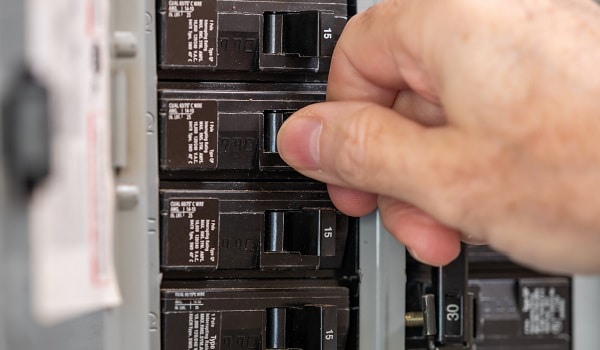
LG Dryer no power
Discovering that your LG dryer has no power can be frustrating, especially when you’re ready to start your laundry. However, […]
Read More
LG dryer won’t spin
Discovering that your LG dryer won’t spin can be frustrating, especially when you have a load of laundry waiting to […]
Read More
LG dryer won’t tumble
Discovering that your LG dryer won’t tumble can be frustrating, as it prevents your laundry from drying properly. However, there […]
Read More
LG dryer won’t start
Discovering that your LG dryer won’t start can be frustrating, especially when you have a load of laundry waiting to […]
Read More
LG dryer takes too long to dry
Dealing with a LG dryer that takes excessively long to dry clothes can be frustrating and inconvenient. Not only does […]
Read More
LG dryer noisy
A noisy LG dryer can be a nuisance, disrupting your home environment and indicating potential issues with the appliance. However, […]
Read More
LG dryer dryer won’t heat
Discovering that your LG dryer isn’t heating can be frustrating, especially when you’re relying on it to dry your laundry […]
Read More
Samsung dryer excessive lint
Discovering excessive lint buildup in your Samsung dryer can be concerning, as it not only affects the appliance’s efficiency but […]
Read More
Samsung dryer no power
Discovering that your Samsung dryer has no power can be a frustrating experience, especially when you’re relying on it to […]
Read More
Samsung dryer won’t spin
A Samsung dryer that refuses to spin can be a frustrating problem, leaving you with a load of damp laundry […]
Read More
Samsung dryer won’t tumble
A Samsung dryer that won’t tumble can bring your laundry routine to a halt. Whether it’s due to a mechanical […]
Read More
Samsung dryer won’t start
A dryer that refuses to start can disrupt your routine and leave you with damp laundry piling up. When faced […]
Read More
Samsung dryer takes too long to dry
A dryer that takes too long to dry clothes can be frustrating and inefficient. If your Samsung dryer is experiencing […]
Read More
Samsung dryer noisy
A noisy dryer can be more than just an annoyance; it might indicate underlying issues that need attention. If your […]
Read More
Samsung dryer no heat
Is your Samsung dryer failing to produce heat? A dryer that doesn’t heat up can be frustrating, but before you […]
Read MoreCommon Causes and Solutions for a Samsung Dryer with No Power:
- Power Supply Issues:
- Cause: The most basic reason for a dryer to have no power is a lack of electricity supply. This could be due to an unplugged power cord or a tripped circuit breaker.
- Solution: Check the power cord to ensure it’s securely plugged into a functioning outlet. Inspect the circuit breaker or fuse box to see if a circuit has tripped or a fuse has blown. Reset the breaker or replace the fuse as needed to restore power.
- Faulty Door Switch:
- Cause: The door switch is a safety feature that prevents the dryer from operating when the door is open. If the switch is faulty or damaged, it may prevent the dryer from receiving power.
- Solution: Inspect the door switch for any signs of damage or wear. If the switch is defective, it will need to be replaced to restore power to the dryer.
- Start Switch Malfunction:
- Cause: A malfunctioning start switch can prevent the dryer from powering on when the start button is pressed.
- Solution: Test the start switch with a multimeter to check for continuity. If the switch fails the continuity test, it should be replaced to enable the dryer to receive power.
- Thermal Fuse Failure:
- Cause: The thermal fuse is a safety device that blows if the dryer overheats. If the fuse is blown, it will interrupt the power supply to the dryer.
- Solution: Locate the thermal fuse and test it for continuity using a multimeter. If the fuse is blown, replace it with a new one to restore power.
- Faulty Power Cord or Outlet:
- Cause: Damage to the power cord or outlet can disrupt the flow of electricity to the dryer, resulting in a loss of power.
- Solution: Inspect the power cord for any signs of damage, such as fraying or exposed wires. If the cord is damaged, it will need to be replaced. Additionally, check the outlet for signs of damage or wear. If the outlet is faulty, it should be repaired or replaced by a qualified electrician.
- Control Board Malfunction:
- Cause: A malfunctioning control board can prevent the dryer from receiving power or responding to commands.
- Solution: Inspect the control board for any visible signs of damage or burnt components. If the control board is faulty, it will need to be replaced to restore power to the dryer.
Conclusion:
A Samsung dryer with no power can be a frustrating problem, but with proper diagnosis and troubleshooting, you can often identify and address the underlying issue. By checking for power supply issues, inspecting key components like the door switch and start switch, and testing for continuity in safety devices like the thermal fuse, you can work towards restoring power and getting your dryer back in operation. If you’re unsure about performing these checks and repairs yourself, consider seeking assistance from a professional technician to ensure safe and effective resolution.
Frequently Asked Question
Why is my Samsung dryer not turning on at all?
There could be several reasons why your Samsung dryer has no power, including issues with the power supply, faulty door switch, start switch malfunction, thermal fuse failure, damaged power cord or outlet, or control board malfunction.
What should I do if my Samsung dryer won't turn on when I press the power button?
Start by checking the power supply to ensure the dryer is properly plugged in and that there are no issues with the circuit breaker or fuse. If the power supply is fine, inspect the door switch, start switch, thermal fuse, power cord, outlet, and control board for any signs of damage or malfunction.
How can I troubleshoot a Samsung dryer that has no power?
Begin by checking the power cord and outlet for any damage or issues. Test the door switch, start switch, and thermal fuse for continuity using a multimeter. If any of these components are faulty, they will need to be replaced. Additionally, inspect the control board for visible signs of damage or burnt components.
Why would the thermal fuse in my Samsung dryer blow?
The thermal fuse blows as a safety measure to prevent the dryer from overheating. Common reasons for a blown thermal fuse include blocked vents, overheating due to a malfunctioning component, or a clogged lint trap.
Can I replace the thermal fuse in my Samsung dryer myself?
Yes, replacing the thermal fuse is a relatively straightforward repair. However, it’s important to identify and address any underlying issues that may have caused the fuse to blow, such as blocked vents or a malfunctioning component, to prevent future problems.
Is it safe to continue using my Samsung dryer if it has no power?
It’s not recommended to continue using a dryer that has no power, as it may indicate underlying issues that could pose safety hazards or cause further damage to the appliance. It’s best to address the problem promptly to avoid potential risks.
How can I prevent future power issues with my Samsung dryer?
Regular maintenance, such as cleaning the lint trap and venting system, inspecting and replacing worn components, and ensuring proper electrical connections, can help prevent power issues and ensure smooth operation of your Samsung dryer.
